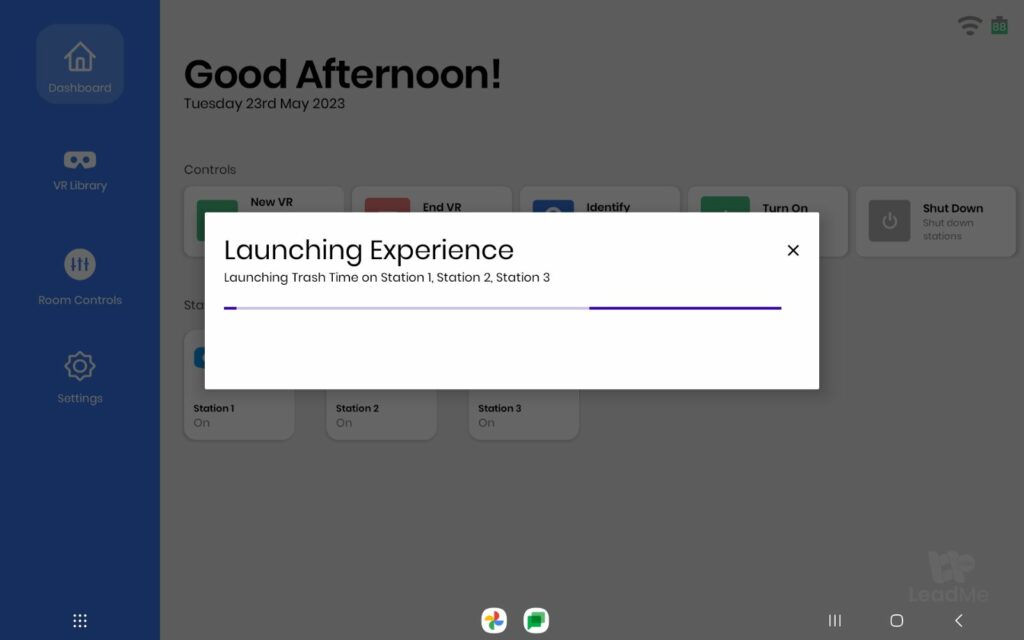Using LeadMe inside a Lumination Learning Lab a user can launch virtual reality experiences. To learn how to launch experiences follow this guide.
Step 1
To launch experiences on all stations inside a Lumination Learning Lab grab the LeadMe tablet.
Step 2
On the left hand side select VR Library.
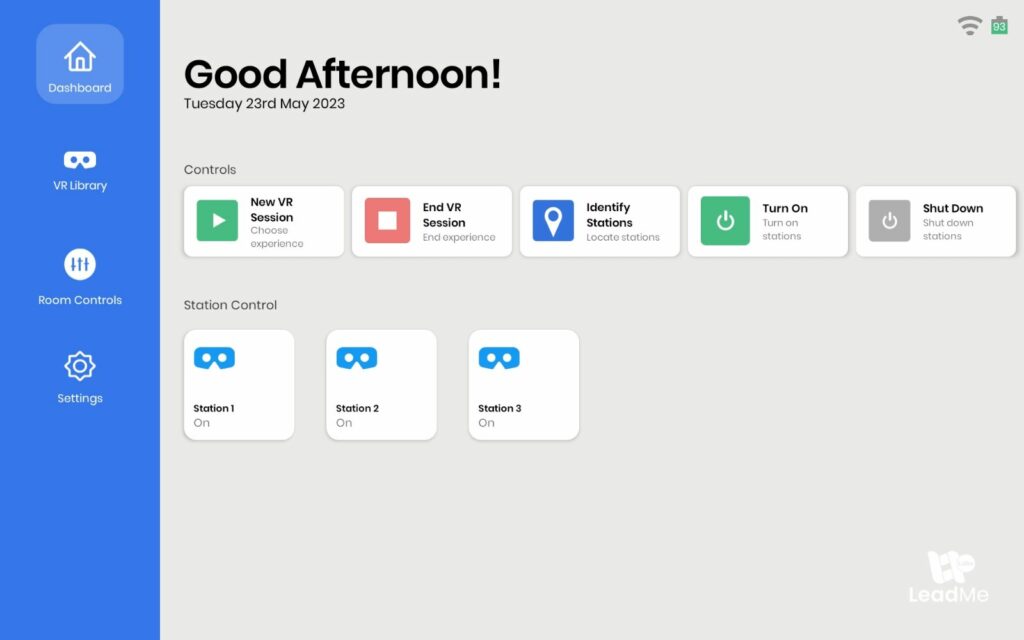
Step 3
A list of virtual reality experiences will load. Select the experience.
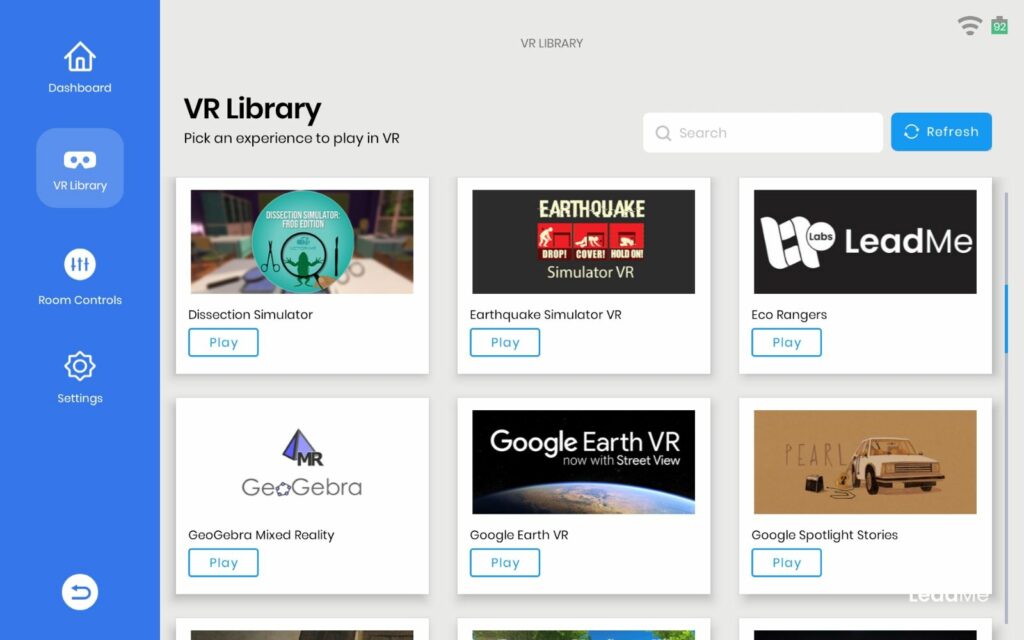
Step 4
Stations you have available inside the Lumination Learning Lab will load. A checkbox will be displayed called Select All Available. Select this option and click Play.
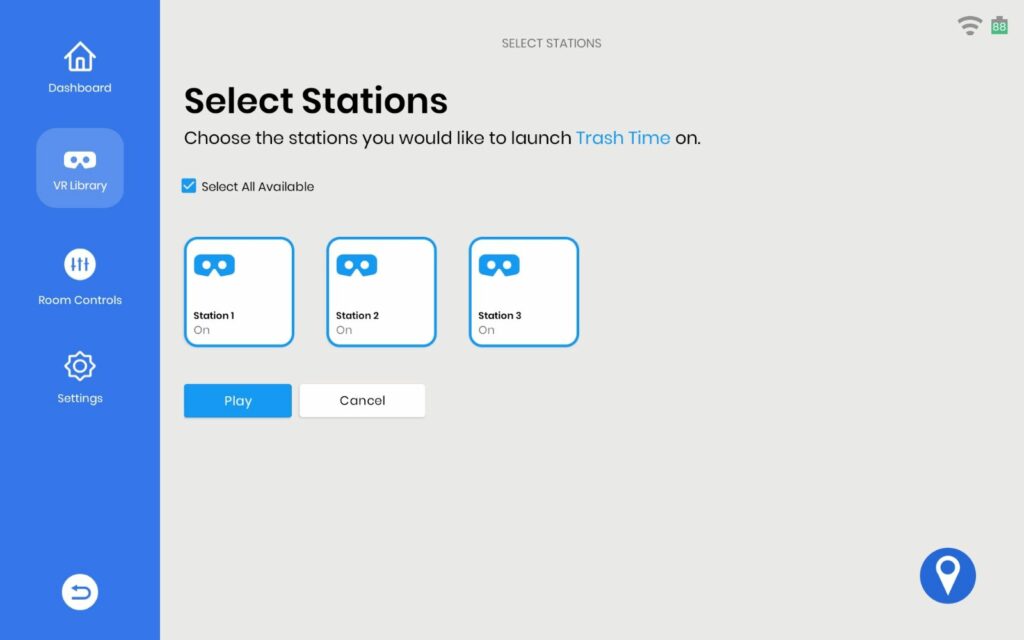
Step 5
A loading screen will display as the virtual reality experience is pushed to all stations in the Lab. Once complete immersive learning can begin.