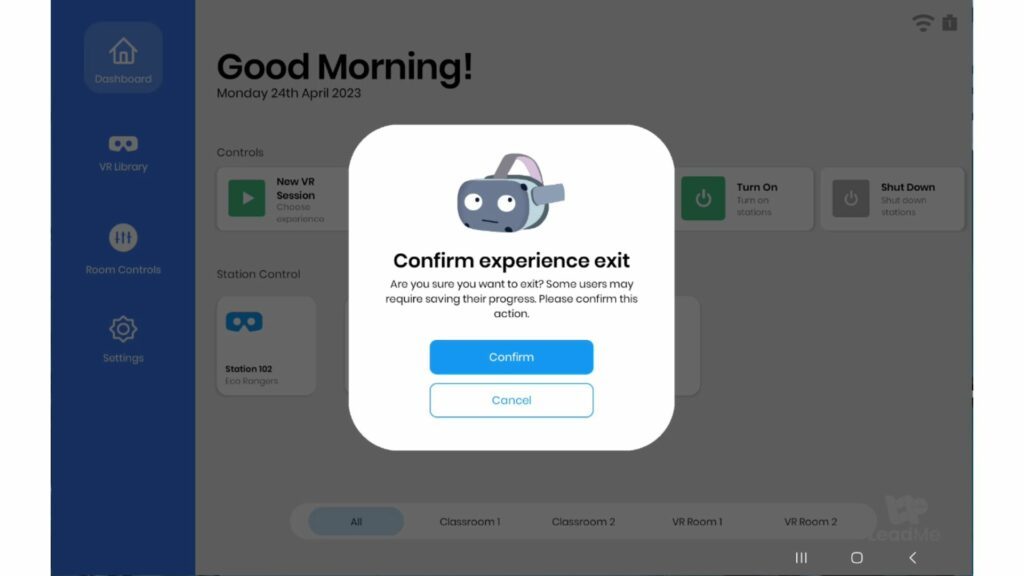When operating LeadMe inside a Lumination Learning Lab a user can now turn on a prompt to confirm whether they wish to shut down experiences. This prompt will confirm whether a user wants to shut down an experience instead of just doing so without any warning. This feature will stop the accidental shut down of experiences while a user is at a station.
To enable this prompt follow these instructions:
Step 1
Navigate to the homepage of your tablet. On the left hand side you will see the toolbar. Select Settings. To open you will need access to the PIN code. If you do not have, we recommend speaking with a Lab Champion within your school to gain access using the PIN.
Step 2
You will be taken to the Settings page with a number of options. You will see an option for Additional Exit Prompts. Toggle this on by clicking the button to the right hand side of the setting.

Step 3
The next time a user wants to exit out of an experience the exit prompt will be visible. To close down the experience touch confirm and the experience will then begin to close down inside a Lumination Learning Lab.