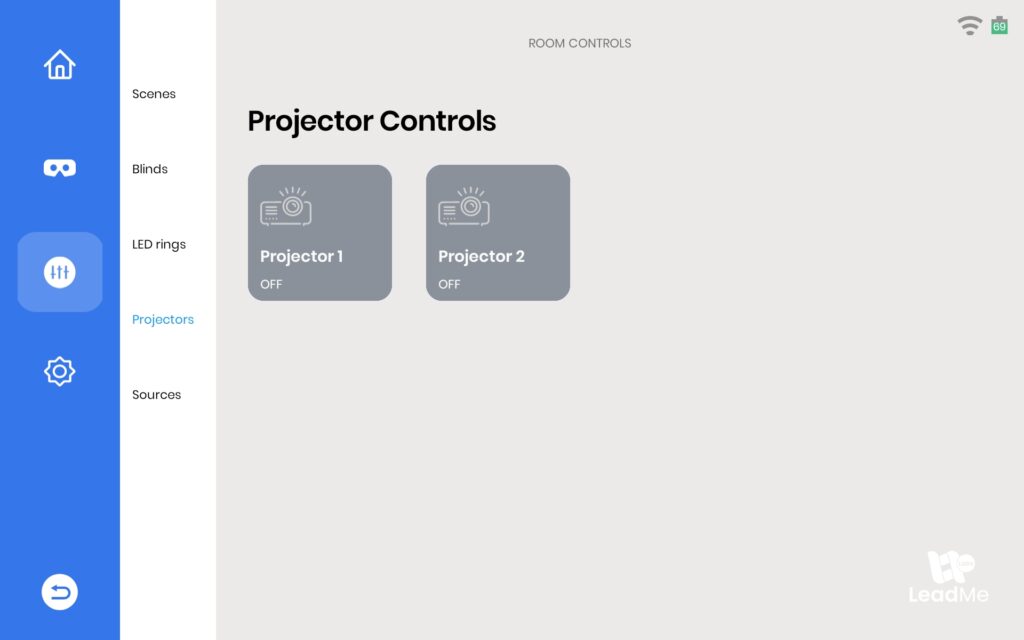Inside a Lumination Learning Lab, LeadMe can control a the environment inside the space to create optimal immersive learning. To learn using the immersive technology inside a Lumination Learning Lab the user must use the projectors. This allows students and teachers to collaborate during the lesson. To turn the projectors on or off using LeadMe follow this guide.
Step 1
To turn on the projectors inside a Lumination Learning Lab grab the LeadMe tablet.
Step 2
On the left hand side select Room Controls.
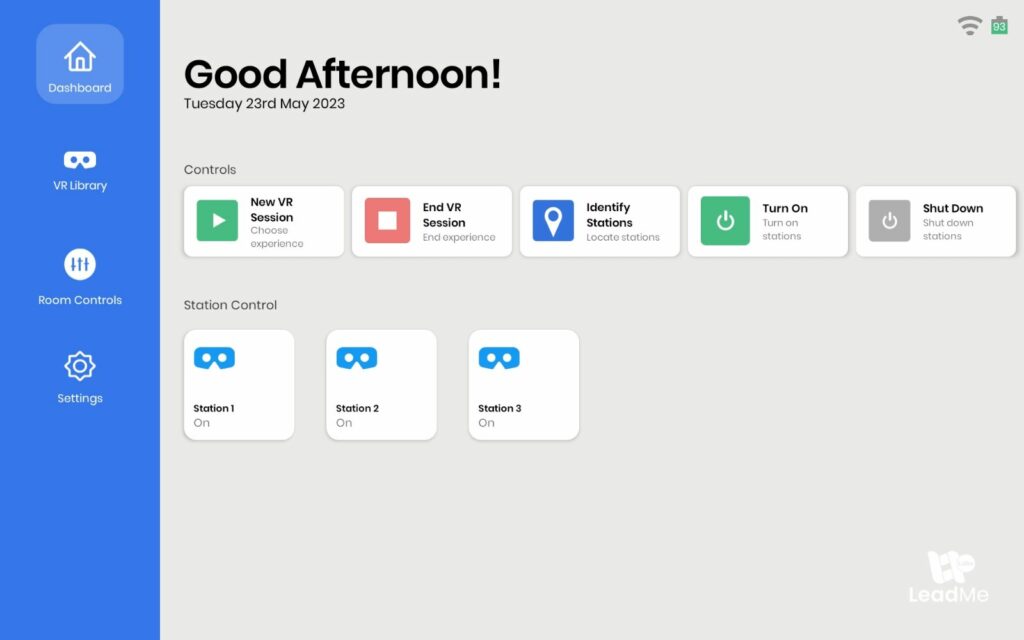
Step 3
A sub-menu will open. Select Projectors.
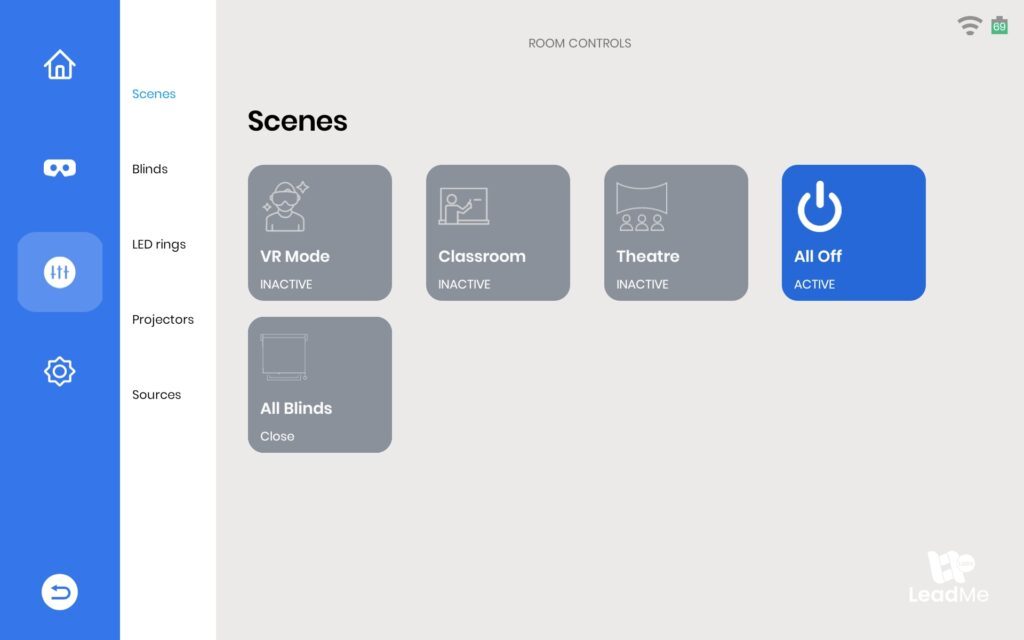
Step 4
All available projectors will be displayed. If the projectors are marked OFF you will need to tap each projector you want to turn on. The status of the individual rings will change to ON.

Turning Projectors Off
Follow the steps above. If the rings are marked as ON, tap the projectors available again and the status will be marked as OFF.